Requirements:
- R Studio (This tutorial is based on R studio 0.98.501)
- Beginner level R programming skills
- devtools package (to build and compile the code)
- roxygen2 package (to create the documentation)
Lets break it down into 7 simple steps as following:
- Create R project
- Create function(s)
- Create description file
- Create help file(s)
- Build, load and check the package
- Export package
- Submit on CRAN
Step 1
1.1 Open R Studio. Create a new project using "file > new project > new directory > empty project". Give directory name.
install.packages("devtools")
install.packages("roxygen2")
library(devtools)
library(roxygen2)
1.3 Go to "Build > Configure buildtools"
Select "Package" from the dropdown menu
Check the option "Generate documentation with Roxygen". A popup window will open, make sure all six checkboxes are checked there.
1.4 Make sure, the build tab appears in top-right panel.
Step 2
Go to bottom right panel. Click on "files > new folder" and name the new folder as "R". This is the directory where we will save our code (functions).
In top left panel, click on "File > new File > R script".
Write the function code in script file and save the file inside "R" directory.
Step 3
We need to create a description file where we an specify details like package name, title, description, author, maintainer, licence etc.
A simple way to create skeleton of description file is use bottom left panel (console) and give command "load_all()". It basically loads all the files. In our case it will create description file as it is not there and reload the package.
In bottom right panel you should be able to see the description file under "Files" tab.
Click on description file, it will get opened in top left panel. Lets put values in description file,
Save the file and use console to give command "load_all()". It will load the package with newly created description file. You should not see any errors or warning.
Step 4
Now next step is creating help file for the function we have written. We will add information about function in the same file containing the function code. Let's go to AddNumbers.R and add function description, input parameters of function, return value, references if any.
As you can see in screenshot above, we have added 11 lines before the actual function code.
The last parameter called "@exports" makes sure this function is publicly available to users of the package.
In some cases we might write a function for internal use of others function(s) in package. We can keep these internal functions private by not adding "@exports".
Step 5
Go to top right panel, "Build" tab and click on "Build & Reload". You should see something like following,
In bottom left panel, you should be able to see the package is re-loaded.
Now go to bottom right panel, "Packages" tab, you should see the package we have just created.
Click on it and explore if description file and help file looks fine.
Description file looks like,
Click on back arrow, go to AddNumbers help file. It should look like,
Now lets test if the function we have written actually works, in console.
Before we export the package, lets do a thorough check by "Build > Check" in top right panel.
There should NOT be any warnings or errors.
Step 6
Go to "Build > More > Build Source Package". It will create source package in 'tar.gz' format.
The output looks like,
Step 7
Make sure you are NOT violating any CRAN submission policies before you proceed.
Go to CRAN website, cran.r-project.org/submit.html.
It is a three step process.
Fill in the basic details, upload the package and hit "Upload package".
It will take you to step 2, where you can verify the details and click Submit.
All maintainers of the package listed in description file, will get an email for confirmation. After maintainers confirm it, CRAN moderators will review it. If the package adheres to CRAN policies it should get approved.
Congratulations! You are now officially a contributor to CRAN!
As you can see in screenshot above, we have added 11 lines before the actual function code.
The last parameter called "@exports" makes sure this function is publicly available to users of the package.
In some cases we might write a function for internal use of others function(s) in package. We can keep these internal functions private by not adding "@exports".
Step 5
Go to top right panel, "Build" tab and click on "Build & Reload". You should see something like following,
In bottom left panel, you should be able to see the package is re-loaded.
Now go to bottom right panel, "Packages" tab, you should see the package we have just created.
Click on it and explore if description file and help file looks fine.
Description file looks like,
Click on back arrow, go to AddNumbers help file. It should look like,
Now lets test if the function we have written actually works, in console.
Before we export the package, lets do a thorough check by "Build > Check" in top right panel.
There should NOT be any warnings or errors.
Step 6
Go to "Build > More > Build Source Package". It will create source package in 'tar.gz' format.
The output looks like,
Step 7
Make sure you are NOT violating any CRAN submission policies before you proceed.
Go to CRAN website, cran.r-project.org/submit.html.
It is a three step process.
Fill in the basic details, upload the package and hit "Upload package".
It will take you to step 2, where you can verify the details and click Submit.
All maintainers of the package listed in description file, will get an email for confirmation. After maintainers confirm it, CRAN moderators will review it. If the package adheres to CRAN policies it should get approved.
Congratulations! You are now officially a contributor to CRAN!









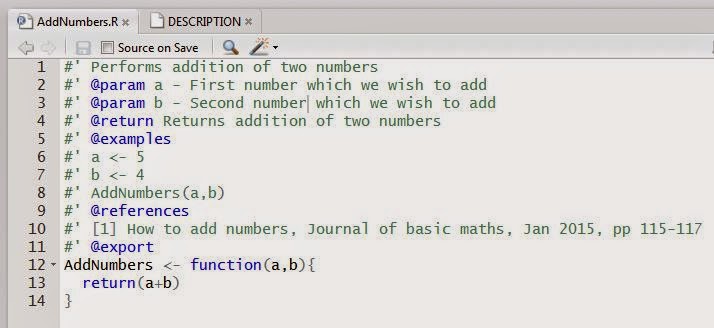









Awesome! Thank you
ReplyDeleteAwesome! Thank you
ReplyDeleteVermeer
ReplyDelete